Today I am write here is a simple tutorial steps on how to check your huawei and 3G WiFi / MiFi router imei number(s). You may want to unlock your 3G WiFi / MiFi router only for you to find out that the imei number engraved on the body of the modem has cleaned off.Or because you can no longer have access to the cartoon wrapper of the modem. From my own experience frequent handling and usage of your WiFi / MiFi router modem can get the write ups on the body of the modem cleaned of.
 |
How to find and get huawei and zte 3g usb modems imei number:-
Step 1:- Plug in your USB modem to your PC usb port and wait for its to initial detecting and registering a network.Step 2:- Click on Tools icon on the top of the modem user gracfice interface
Step 3:- Click on Diagnostics, the first tab to appear is the Device tab, from here you will find the following details
- Device name or Model
- Application Port
- Serial Number of the modem
- IMEI number of your modem
- Hardware Version of your modem
- Firmware version of your usb modem
Here is a pictorial diagram on how I found my modem imei number ....
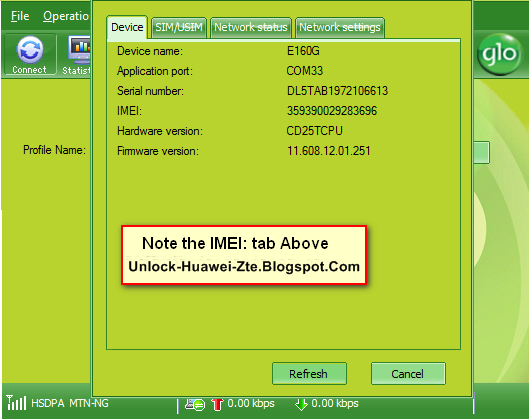
How to find and get huawei and zte 3g usb modems unlock & flash code :-
Step 1:- Open Universal Master Code Calculator.exeStep 2:- First Select Huawei tab & Enter your modem IMEI number in IMEI box.

| Download Huawei Universal Master Unlock Code Calculator Free |
You May Like More :-
|

